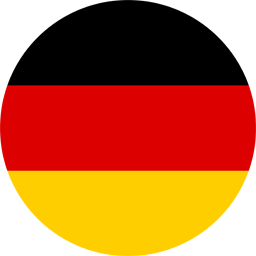 DeutschlandLanguage
DeutschlandLanguage Nederland
Nederland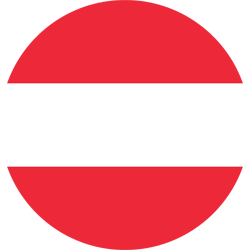 Österreich
Österreich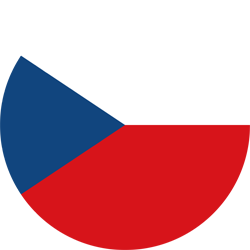 Česko
Česko Slovensko
Slovensko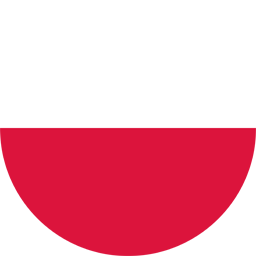 Polska
Polska France
France BelgiëLanguage
BelgiëLanguage Italia
Italia
Print saddle stitch brochures and benefit from our most affordable binding option. Our bestsellers can be ordered in formats from A6 to A4 and customised formats, even for small print runs. Whether classic saddle stitching or double or quadruple eyelet stitching for filing; we make sure that your brochure with wire stitching lasts a long time.


Brochures and magazines are the perfect medium to direct information to specific target groups. Unleash your creativity and devise a concept tailored to your target audience. Our online print shop offers a wide range of different production possibilities. Whether in a square or classic format, with a saddle or loop stitching, with or without a cover, there's no avoiding brochures. Remain the focus of your customers: Regardless if it is a customer magazine, association magazine, annual report, user manual or image brochure, the possible applications are endless. Keen to find out more? More interesting facts await you below.
Common bonds are essential not only in interpersonal relationships but also in other areas. When it comes to finishing brochures, little helpers are also used to connect what belongs together. When printing a brochure with saddle stitching, you will come across certain technical terms. Let's learn more about those now.

Saddle stitching, also known as wire stitching, is a very simple means of joining the pages of a brochure together. With this relatively inexpensive production method, folded sheets are stapled together from the outside to the inside using wire staples - similar to those found in a stapler.

Similar to saddle stitching, loop stitching also uses wire staples to join the pages of a booklet. The only difference is in the type of staples. In this case they are equipped with a loop. Using these loops it is possible to file these brochures in a ring or document folder.
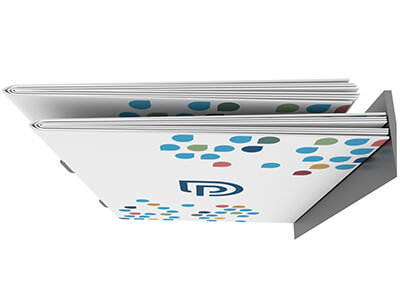
During the finishing process of your brochures, the individual printed sheets are collected, stapled and then trimmed to the desired final format. The inside sheets "push" further outwards and form a staircase, an effect known as binder's creep. This effect becomes more apparent as the number of pages and the paper weight increases. To ensure that the inside pages of the finished booklets do not 'creep' beyond the cover, the so-called end trim is applied after stapling. This results in the inner pages being slightly shorter.
Of course, we consider this when assembling your brochure and move the individual pages by a predetermined factor towards the binding.Our tip: Important elements should never be positioned directly at the edge of a margin. This is the only way to prevent important design elements from being clipped or cut off.
Brochures with wire stitching are versatile. Scope, marketing objective and target group are usually very important factors when settling on a design. The design process is influenced, among other things, by the question of which paper to use and, above all, in what paperweight. Brochures with a smaller number of pages can use a higher weight of paper than brochures with a larger number of pages.
We offer a wide range of formats and papers to ensure that your promotion always achieves the intended result, and ultimately impresses your customers.
FormatIn addition to the standard formats A6 to A4, we also offer numerous intermediate formats. If you need a little more design freedom, you can choose a custom free format.
FeelNever underestimate the haptic effect of the printing material - texture and paperweight say a thousand words. These have a subconscious effect and should be considered during the design phase. You can be sure that if a paper feels good, then a brand feels good.
MaterialThe function determines the paper. The question of whether it's an image brochure, customer magazine or a user's manual has a significant bearing on your choice of paper. The image brochure has a representative character, which should also be reflected in the choice of paper - matt or gloss coated art papers with a weight of 135g or more are ideal. Would you like to print a user's manual? Generally speaking, customers rarely need to handle these, and an 80-gram offset paper is perfectly adequate for this purpose.
Our product calculator gives you the ability to explore the various possible combinations. Select format, binding type and paperweight and check the maximum number of pages we can offer.
Do you have questions regarding the configuration of your individual product? Our customer service will be happy to provide you with advice and assistance on the phone.
Once you have decided on an appropriate format and material for your content, there is still the question of the cover material.
The cover not only serves a protective role, but it also increases the perceived value and provides stability. At printworld.com - your online print shop - we have three cover designs on offer. Probably the best known and most frequently used form is the classic 4-sider. However, in certain cases, it makes sense to extend the cover to six or even eight pages. The cover is in this case supplemented by one or two additional elements. These additional pages create space for creativity and large-scale design elements such as infographics, images, price lists or advertisements. Additional cover pages are folded inwards during the finishing process. Similar to folded flyers, this design can be used to build up a suspense level that invites the reader to discover more. Furthermore, the most important information can be placed within easy reach of customers and recipients. Price lists, a short product description, contact information or your own portfolio, there are many types of information that you might want your customers to have at their fingertips.
Tip: Ideally, you should be consistent with paper types - i.e. matt with matt and gloss with gloss. This is the only way to ensure a uniform appearance.

Brochures without separate cover are suitable for simple publications, usually of an informative nature. These include, for example, user manuals, advertising booklets, official reports or even club magazines.

Brochures with 4-page cover are often seen when flicking through trade magazines or customer newsletters. The cover lends the magazine a touch of class due to the heavier paperweight. In addition, the cover pages two, three and four are often used as space for paid advertising.

Brochures with 6-page cover: The flap can be positioned either at the front or the back. Use the six-page cover for annual reports, to display organisational charts or larger statistics and information graphics, or for sales brochures to display price lists, to mention just a few examples.

Brochures with 8-page cover: With one flap at the front and a second at the back, these brochures are particularly well suited to high-quality image brochures where aesthetics are paramount. Let big images do the talking, because sometimes less is more. Important details about the company, such as the history in the form of a timeline or the team, can also be interesting here.
Industrial batch printing enables fast and therefore cost-effective production of printed pages. However, your finished wire-bound brochure will only be ready to go with professional finishing.
We would like to answer this question for you. We start with your printable PDF, which undergoes an automated data check during the ordering process. Potential causes of errors are thus identified in advance and reported back to you.
Once the print data is correct and has been approved by you, the second phase involves assembling the individual printed sheets. This means that the single sheets of your brochure are collated into double pages to allow for stapling. The double pages are then placed on the printed sheets in such a way that they can be properly collated during the subsequent finishing process, ensuring the correct page sequence.
This is followed by the exposure to the printing plates with subsequent print production, in which the ink is finally applied to the paper and thus what is to be made visible becomes visible. After all the sheets have been printed, they are pre-cut, folded and distributed to the respective saddle stitch feeders - where they are transferred into the machine used for the final processing. The feeder is a collection of several workstations which feed and collate the folded sheets.
In the subsequent finishing process, the assembled and pre-folded printed sheets are collated, bound with wire staples and then trimmed to the desired final format.
We strive to deliver your wire-stitched brochures in the best possible quality. We also need your help to ensure that the printed and therefore final outcome meets your expectations. This is because we can only produce data in the desired quality if it has been correctly generated and corresponds to the product ordered. Before exporting your print file and completing your order, always take a closer look at our data sheet for the respective product selection. This is the only way to avoid possible pitfalls in advance. Our guide, which we recommend referring to while designing, contains all the information you need for data preparation and provision.
Always make sure that your saddle-stitched brochure is in the correct format. In the course of the order process we will check your print data for the correct page format, among other things. The "trim box ", or "final format frame", is the crucial factor here. The size of the bleed can be freely defined as required, but it should be at least 3 mm beyond the final format.
We also recommend maintaining a safety clearance of at least 5 mm from the edge of the page for all text and pictures. What is the point in all this? This way you avoid parts of your layout falling victim to manufacturing tolerances during further processing, e.g. cutting or folding.
You can find out more about creating your layout and print data in the data sheet and the FAQs.