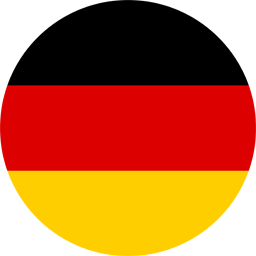 DeutschlandLanguage
DeutschlandLanguage Nederland
Nederland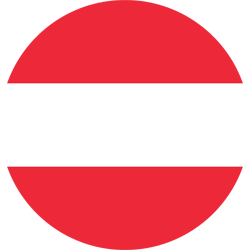 Österreich
Österreich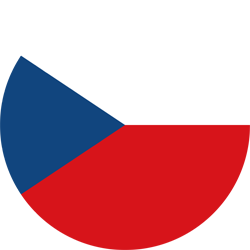 Česko
Česko Slovensko
Slovensko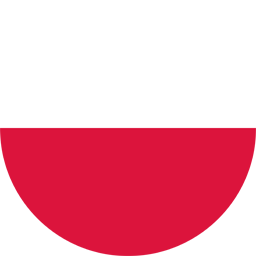 Polska
Polska France
France BelgiëLanguage
BelgiëLanguage Italia
Italia

Below you will find answers to our most frequently asked questions. Should you need answers to any other questions, just give us a call! Our qualified personnel will be happy to provide assistance over the phone.
We have compiled a separate data sheet for each of our products. This includes - depending on the selected product characteristics - the precise dimensions and any other information required for your print product. The corresponding data sheet is always available for download as a PDF file when you place your order or make a calculation.
Due to our fully automated workflow, we only process PDF or JPEG files. We, therefore, ask you to convert open file formats including files from Office programs (such as Microsoft Word, Excel or PowerPoint) into these file formats prior to ordering. If possible, we recommend that you create PDF files in the PDF/X-1a, PDF/X-3 or preferably PDF/X-4 standard. Your PDF file should not contain any comments or form fields and can not be encrypted. When creating JPEG files, please set the highest possible quality level or the lowest compression rate in order to obtain high-quality print results.
We always automatically check the data you provide for your print product before your final order. In this way, we can ensure that your data is sufficient to produce your order and that your desired delivery date can be met. Our data check is carried out immediately after the upload. We will notify you of the result of the data check in the online shop and additionally by email.
During the ordering process, you can choose between our basic and advanced data check.
As part of the basic check, we check the general suitability of your data for printing the ordered product. This includes checking file format, number of pages, page size and font embedding. We provide an inspection sheet as well as a preview PDF for you to check any necessary adjustments, such as the conversion of spot colours where necessary. To reduce file sizes, we compress images in the preview PDF to 72 ppi (dpi). Images in the data we then use for printing of course remain in the supplied resolution.
Our extended data check also checks colour space, image resolution, "white overprinting", line thickness and colour application for all objects as well as whether your PDF file still contains printable comments. In the case of possible problems, you will receive an inspection sheet as a PDF file with objects marked in individual layers and notes.
Please create your print data ideally in CMYK colour mode, as this forms the basis of modern four-colour printing. All data created in a different colour mode (e.g. RGB, LAB, spot colours) - such as images, graphics, fonts etc. - are automatically converted to CMYK before printing. We cannot accept any liability for colour deviations or non-display of objects resulting from incorrect data, especially with regard to transparencies or unknown spot colours. As part of our data check, we will always inform you specifically and provide you with a preview PDF with any necessary adjustments to be made before the final order.
Please provide your print data where possible with appropriate ICC profiles for standardised offset printing. For coated papers please use the colour profile "PSOcoated_v3.icc" and for uncoated papers the profile "PSOuncoated_v3_FOGRA52.icc". These colour profiles can always be downloaded free of charge from the ECI (European Color Initiative - www.eci.org) website. If we need to automatically convert your print data from other colour spaces (LAB, RGB, indexed colours) to CMYK, we always store the correct colour profile for your chosen paper.
At printworld.de you can order 4-colour and black monochrome printed products. Here, "4/0-colour" means printed in one colour on one side, "4/4-colour" printed in colour on both sides, "1/0-colour black" means only black on one side and "1/1-colour" printed only black on both sides.
Where possible, please do not create objects in your print files with a total ink coverage of over 330%. Objects with an ink coverage that exceeds this value and is therefore unsuitable for printing will automatically be reduced to this 330% total ink coverage.
Grey areas and black texts are therefore best created exclusively in the black channel. In order to create an area in a rich deep black, it is usually sufficient to add a further 60% cyan colour to 100% black (in total 160 % total ink coverage). Print data for 1/1 colour orders of brochure contents should ideally be provided in black only. If this is not possible for you, we will, of course, convert your print data automatically - if you have selected the product colour - into grey scales. We will always provide you with a preview PDF with any necessary adjustments before the final order.
We generally recommend that you insert all images into your print data with a resolution of at least 250 ppi (dpi); monochrome drawings ("line images"), however, should have at least 1,200 ppi (dpi). Elements such as graphics, logos or texts should be laid out as vectors for optimal print quality.
For large-format printed objects such as posters, a resolution of 150 ppi (dpi) is usually sufficient.
All print products from printworld.de are produced with 80 lpi ("80 grid") and according to Process Standard Offset ("PSO").
Elements that extend to the edge of the page require a bleed margin of at least 2 mm. We also recommend that you maintain a safety clearance of 5 mm at the edge of the page of your document, where no texts or important elements should be placed due to possible manufacturing tolerances.
Please set the page format and the page orientation (portrait or landscape) to be the same for all pages and in accordance with your ordered print product. You can read the exact size specifications for each product in the respective individual data sheet. If your print data deviates in terms of page format or orientation specified, we will place your data in the centre of the page format ordered, centred and unscaled, and always inform you of this before your final order. This enables minimal format deviations to be compensated. We always provide you with a preview PDF containing necessary adjustments for you to check before the final order. We insert crop marks in this preview PDF to help you in verification. Unfortunately, we cannot accept any liability for any complaints resulting from this.
If two different colours are superimposed in your layout, the foreground colour either replaces the background colour or overprints it. With overprinting, anything not required in the foreground colour becomes transparent. In these areas, the background will then show through. If the foreground colour is omitted, its area is exposed in the background colour, i.e. white. It is important to correctly define your document colours as knockout or overprinting in order to avoid unwanted surprises during printing. As a matter of principle, white objects must be set to knockout to prevent overprinting with darker colours. Black text, however, should always be overprinted in order to avoid inaccuracies and associated "flashes" in the print.
If you have any questions on this technical aspect, please give us a call! Our qualified personnel will be happy to provide assistance over the phone.
The line strength for graphics and text contours in your print data should be at least 0.2 pt. Lines that are too thin are automatically reinforced to this minimum printable size. Please note that this can also cause lines created with 0 pt to be visible or text contours that are too narrow to be reinforced.
Please make sure that all fonts used in your document are embedded or converted into paths. We cannot replace missing fonts.
For optimum legibility, we recommend a minimum font size of 5 points. Please do not create black text as a mixed colour, but in pure black and assign it the property "overprint" - where possible - for optimal printing results.